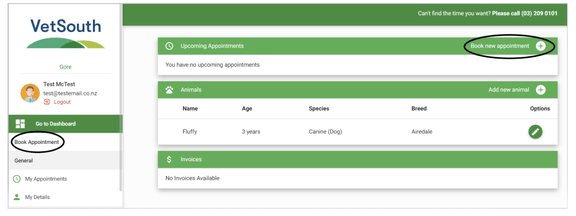My Pet Portal
If you log in and can't see your animals who have seen us before, please contact the clinic so they can link them with your portal login.
Create an account for the first time
Click on the client portal link.
To sign up for the first time click on:
Fill out your details on the next screen. If you are an existing client, we will try to match your details with our own records. If this is the case, please enter your name and details as you have given them to us previously so we can make the match.
Enter your address on the next screen, fill out the CAPTCHA and then click ‘Sign Up'.
Your account has now been created. Please check your email for a verification email.
Access your email account, find the email with the subject line ‘VETSOUTH Verification Email’ and click on ‘Verify Email’. This email will come from no-reply@ezyvet.com.
Once you have verified your email you can return to the portal and sign in for the first time.
Signing into the portal for the first time
Access the portal link.
Enter your email address and password you set when creating your account and click Login.
Choose the clinic that you want to visit or that you would usually visit from the popup.
From here you’ll be directed to the Dashboard.
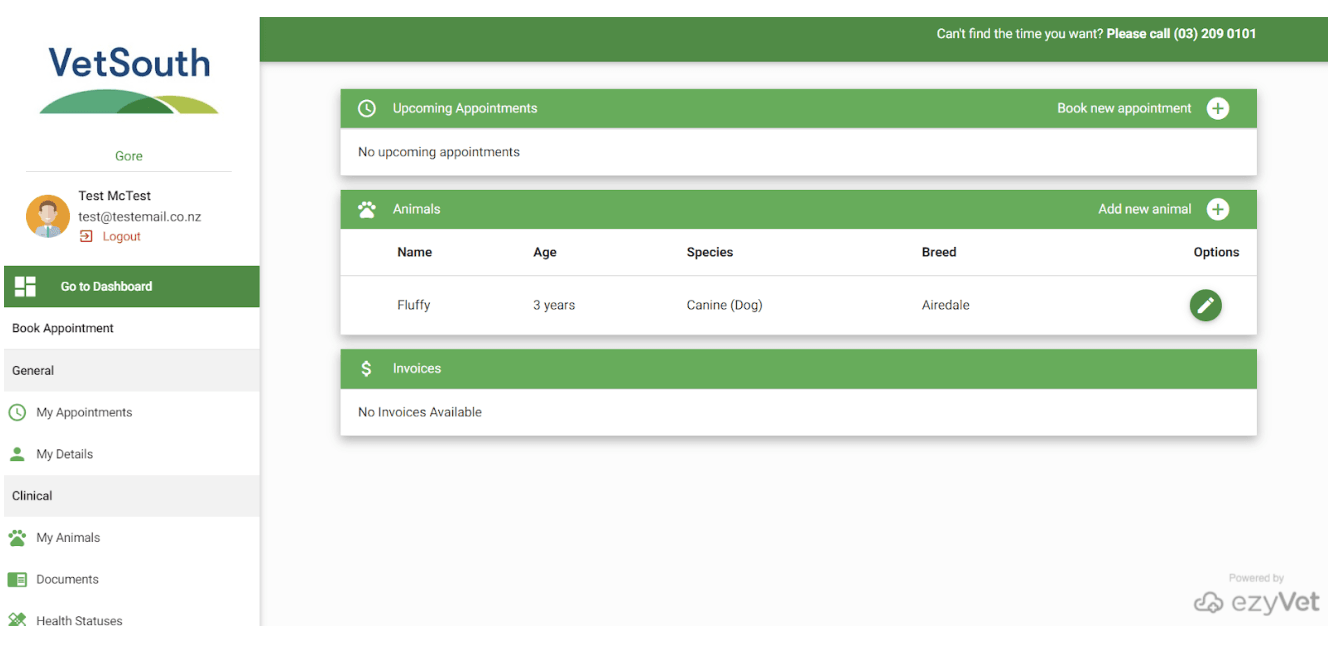
From the Dashboard you can make or view your current appointments and edit your details.
On the clinical tab you can view, edit and add your animals, documents, health statuses, medications, standard of care and vaccinations relating to them.
Under the Financial tab you can view your invoices, payments and statements.
Further down the left hand side tab you can also change clinic and logout.
Making an appointment
From the Dashboard, click ‘Book Appointment’ or ‘Book new appointment’
Answer the questions which will lead you to book the correct appointment type.
You will then select a time that suits you for your appointment.
The system will ask you for some more information which will be passed on to our friendly reception team.
On this screen, you’ll need to add your animal to the appointment request and a reason for the appointment:
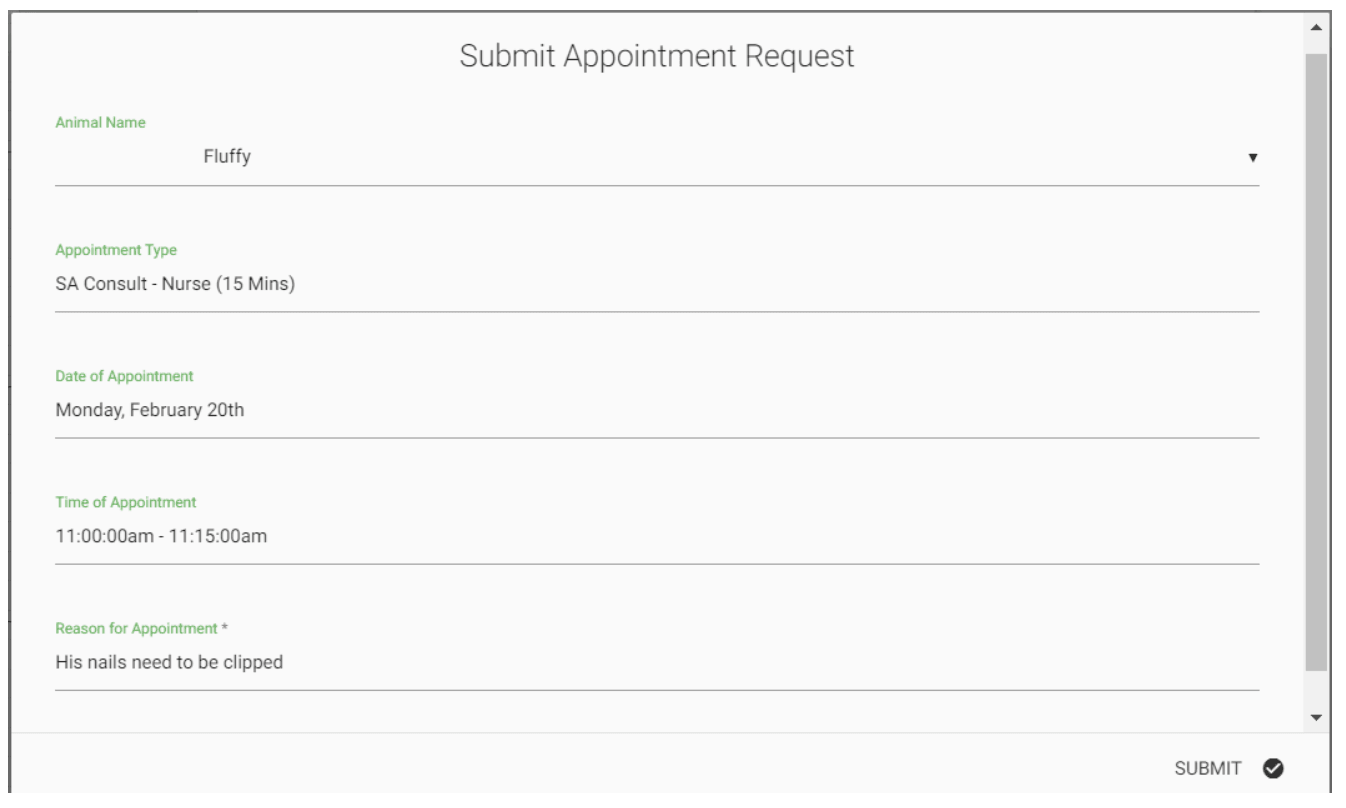
You now have an unconfirmed appointment with your clinic of choice. This now needs to be reviewed by our reception team and you will get a follow up email once it has been confirmed.
If you log in and can't see your animals who have seen us before, please contact the clinic so they can link them with your portal login.